1. Sign up for Coinbase. You’ll be prompted to link your bank account and submit some personal details.
2. Once you’ve completed the KYC process, click on the “Buy/Sell” button on the top-right corner of the homepage.
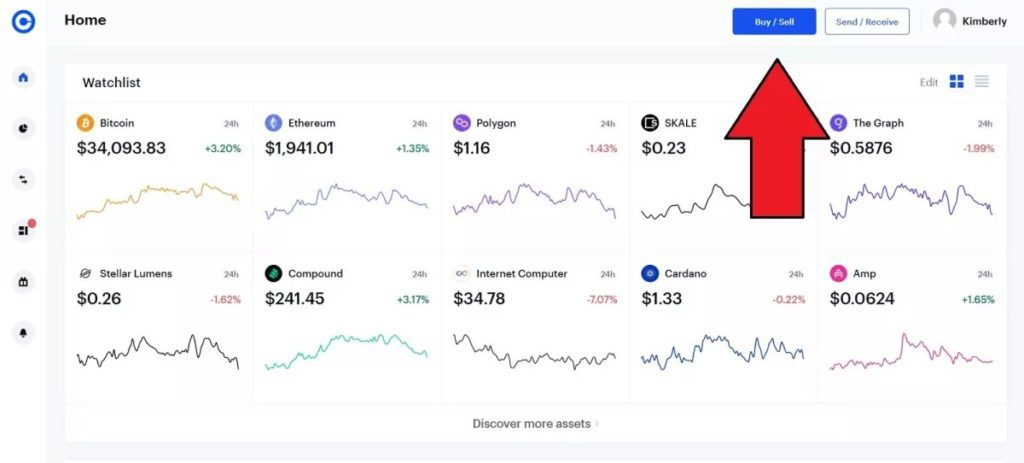
3. A small window will appear. Bitcoin should be set as the default crypto for you to purchase, but if it’s not, click on “Buy” and select Bitcoin from the list.
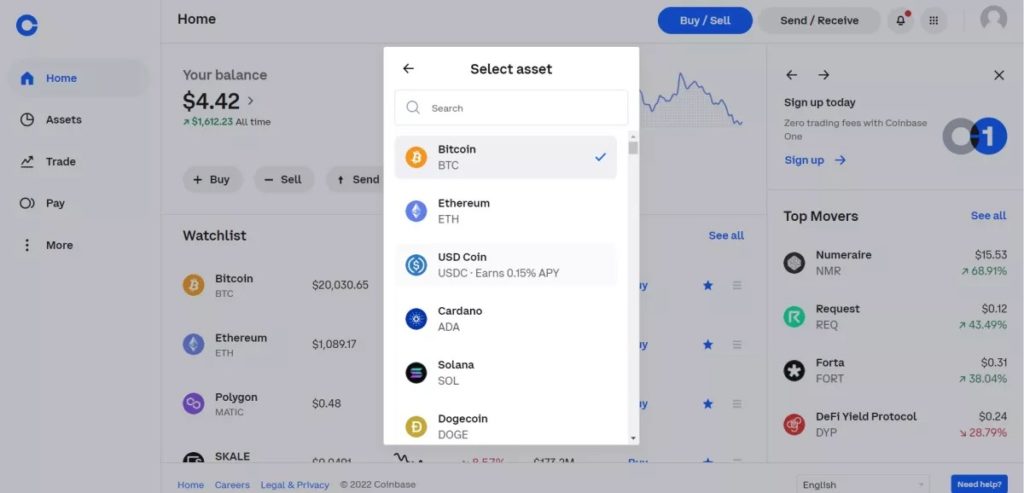
4. Type in the amount of BTC you’d like to purchase in USD and click on “Preview Buy.”
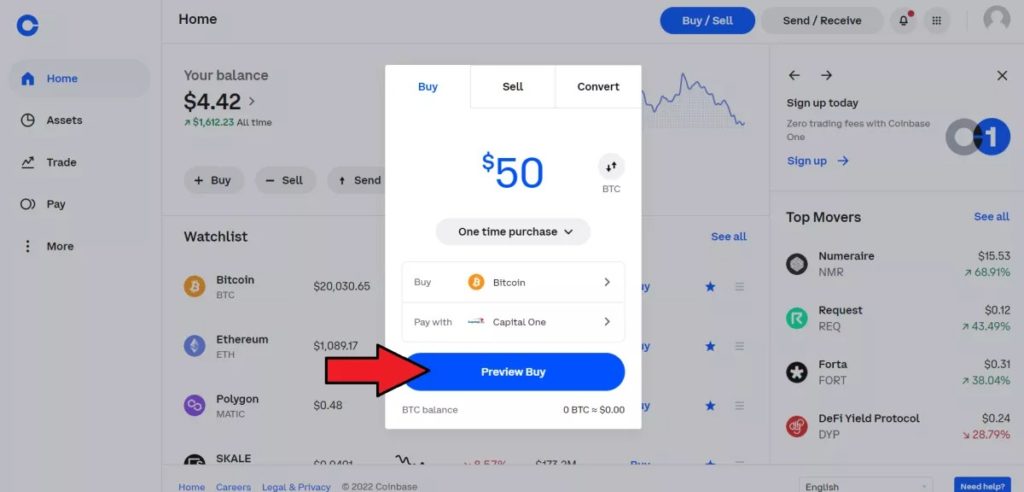
5. An Order Preview page will appear. Double check that all the details are correct. Once you’re done, hit “Buy Now.”
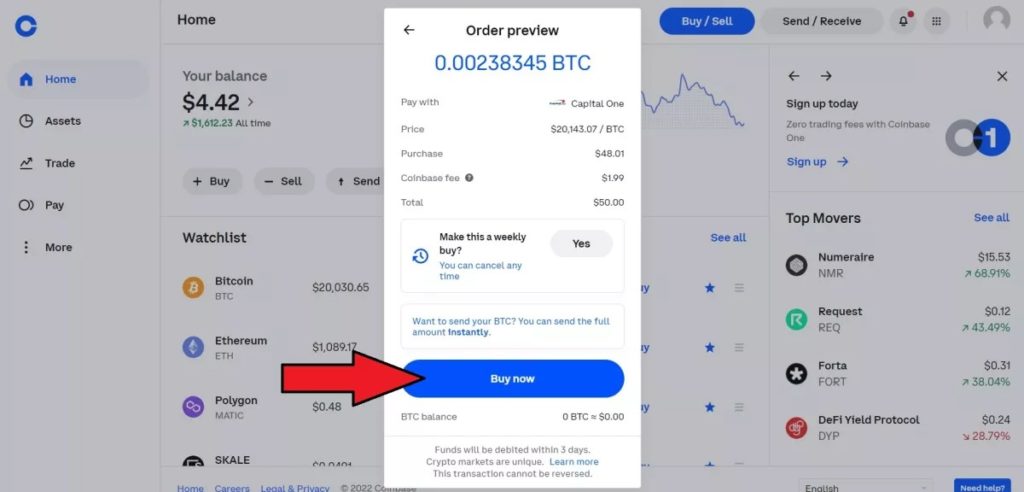
Congratulations! You’re now a Bitcoin holder. Moving forward, I’d suggest getting a Ledger crypto hardware wallet to manage your newly acquired Bitcoin offline. That way, even if something sinister happens to Coinbase, you’ll still have your Bitcoin safe and sound.













